Catatan
Menunjukkan catatan yang berlabel C#
Discover MAC Address through NMAP & ARP
- Dapatkan pautan
- X
- E-mel
- Apl Lain
https://chatgpt.com/share/66fb5b2f-e3b0-8001-8079-1915b31fc199 tools to detect any mac address specific for brand Advantech in the network and to set ip without access to the equipment To detect MAC addresses of specific devices like Advantech in a network and assign IP addresses without direct access to the equipment, you can utilize several tools and techniques. Here's an outline of how to achieve both tasks: 1. Detect MAC Address Specific to Advantech Devices MAC addresses typically have the first three octets (known as the Organizationally Unique Identifier, OUI) that identify the manufacturer of the device. To detect Advantech devices: Tools to Detect MAC Addresses: Nmap (Network Mapper) : Nmap is a powerful network scanning tool that can be used to detect devices on a network based on their MAC addresses. Example command to scan for Advantech devices: sudo nmap -sn 192.168.1.0/24 This command will ping all devices in the subnet and display their MAC addresses. You can look f...
How to play the playlist in the C# service application?
- Dapatkan pautan
- X
- E-mel
- Apl Lain
.png)
To play multiple media files in a playlist using a Windows service in C#, you can extend the previous example where we used NAudio for audio playback. In this example, we'll create a playlist and handle playing each file in sequence. Github : https://github.com/naudio/NAudio Here's how you can implement this: Step 1: Create a Windows Service Project Open Visual Studio and create a new project. Select Windows Service (.NET Framework) under Windows Desktop . Name your project and click Create . Step 2: Install NAudio Open NuGet Package Manager by right-clicking on your project and selecting Manage NuGet Packages . Search for NAudio and install it. Step 3: Implement Playlist Playback in Your Service Open the Service1.cs file (or your main service file). Add the necessary using directive for NAudio: using NAudio.Wave; using System.Collections.Generic; using System.Threading.Tasks; Implement the audio playlist playback logic. Here, we'll use a list of file paths and pla...
How to play the audio file in the C# service application?
- Dapatkan pautan
- X
- E-mel
- Apl Lain
.png)
Playing an audio file in a C# service application involves some complexities, as Windows service applications run in the background without a user interface and often without access to the desktop or audio devices directly. However, it is possible to achieve this by using libraries that can handle audio playback even in non-interactive sessions. Github : https://github.com/naudio/NAudio Here’s a step-by-step approach to play audio in a Windows service application using NAudio , a popular .NET library for audio processing: Step 1: Create a Windows Service Project Open Visual Studio and create a new project. Select Windows Service (.NET Framework) under Windows Desktop . Name your project and click Create . Step 2: Install NAudio Open NuGet Package Manager by right-clicking on your project and selecting Manage NuGet Packages . Search for NAudio and install it. Step 3: Implement Audio Playback in Your Service Open the Service1.cs file (or your main service file). Add the necessa...
Virtual Serial Port Control SDK
- Dapatkan pautan
- X
- E-mel
- Apl Lain
Get Started with Virtual Serial Port Control - Virtual Serial Port Control - Quick Start (virtual-serial-port-control.com) DLL API Integration - Virtual Serial Port Control SDK - DLL API Integration (virtual-serial-port-control.com) ActiveX Component Integration - Virtual Serial Port Control SDK - ActiveX Component Integration (virtual-serial-port-control.com) Microsoft Visual Studio 2005, Visual C# - Virtual Serial Port Control SDK - Microsoft Visual Studio 2005, Visual C# (virtual-serial-port-control.com) using System; using System.Net.Sockets; using System.Threading; class Program { static void Main() { string host = "192.168.8.202"; // Set IP int port = 4196; // Set port byte[] cmd = new byte[8]; cmd[0] = 0x01; // Device address ...
C# Queue with Concurrent Multithreading
- Dapatkan pautan
- X
- E-mel
- Apl Lain
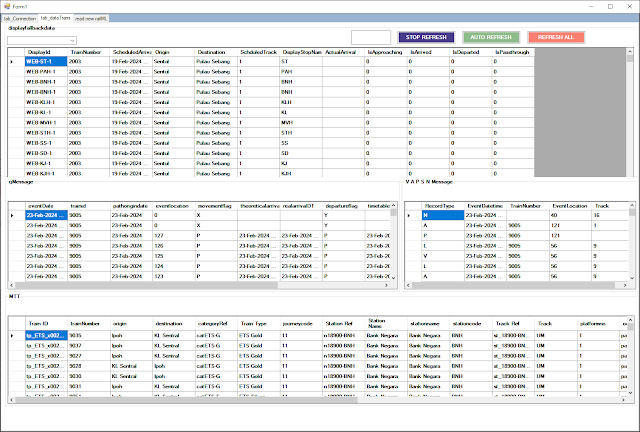
Refer this link : https://chat.openai.com/share/38a022ef-4af5-4913-afd1-c39c0aa366df The idea - C# queue with multithread So here is the scenario, 1. All TCP message is keep in queue before process and dequeue. 2. The background worker read the queue and distribute the process to multiple thread. 3. Each thread will lock the SQL update statement to prevent deadlock. 4. If one of thread need to access the lock SQL, this thread need to wait first until the thread that lock the SQL release the lock. 5. After thread done process the data, background worker will assign another message to the thread to process. Suggestion from Chatgpt This code demonstrates a basic setup for processing TCP messages from a queue using multiple threads in C#. It uses a ConcurrentQueue to store the TCP messages and distributes the processing of these messages across multiple threads. The SQL updates are locked using a lock statement to prevent multiple threads from accessing the SQL update simultaneously a...