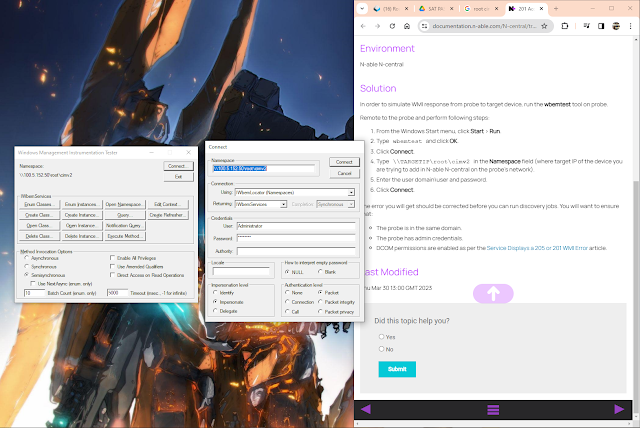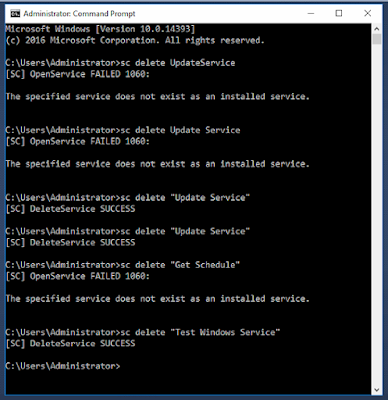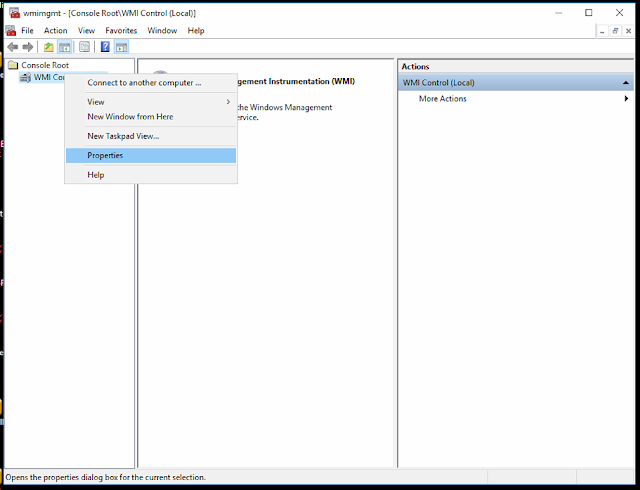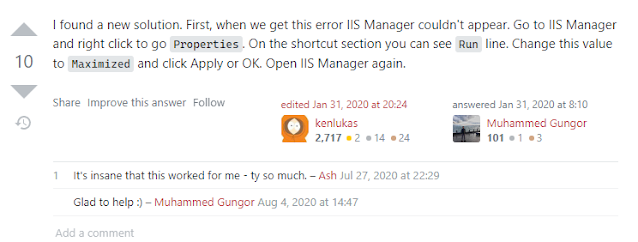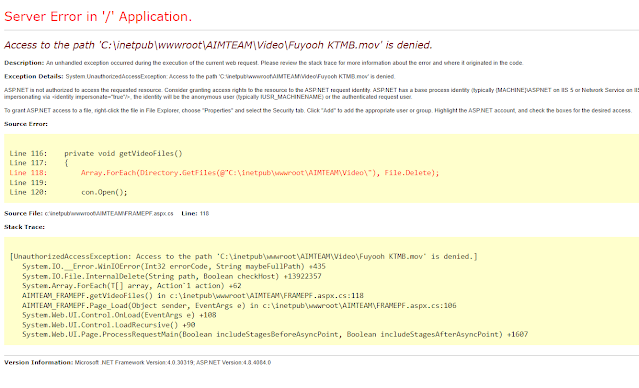IIS and SQL Server CPU Spike

A sudden power loss is a "brute force" shutdown. It often causes high CPU and memory spikes upon reboot because the system is struggling to recover from an unclean state . Why this happened (and how to prevent it) The image above illustrates how the Web Server and Database compete for the same system resources. Based on your screenshot, here is what likely triggered the spike: The "Cold Start" Problem: When you start IIS, the AIMTEAM pool likely tries to load a massive amount of data into that 4.8 GB memory space. Database Stress: SQL Server hits 95% CPU because it is frantically trying to serve all those initial data requests to IIS at once. Refined Execution Plan Stop Services (The Correct Order): First: Stop IIS Worker Process (or iisreset /stop in Command Prompt). This cuts off the traffic. Second: Stop your PIS Services (the application layer). Third: Stop SQL Server . Stopping SQL last ensures that any pending transactions from the web server have a c...