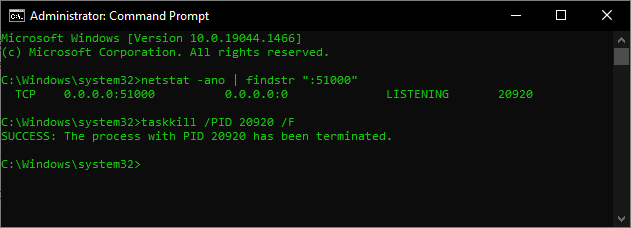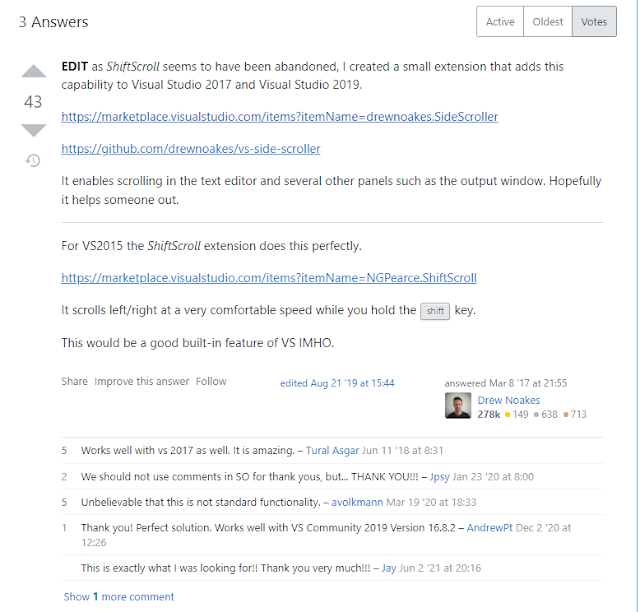Hi pembaca, Kali ni Nurah nak berkongsi pengalaman menyertai Worldskills Malaysia Belia 2018 dalam bidang Web Design. Apa yang bestnya masuk pertandingan macam ni? Pertandingan sebegini memang bagus untuk mengasah kemahiran pelajar untuk implement kemahiran yang dipelajari untuk mencapai standard industri. Soalan yang diberikan kepada peserta memang mencabar. PENYERTAAN Nurah dapat tahu pertandingan ni dari Cikgu Ikin (Pensyarah KVKS), jadi cikgu bagi sokongan untuk saya join pertandingan ni untuk mewakili kolej. Jadi untuk sertai ni, kita perlu register di website Jabatan Pembangunan Kemahiran . SESI PRA KELAYAKAN Selepas register nama, dalam sebulan lepas tu, pihak penganjur akan berikan soalan pra kelayakan. Peserta diberikan masa selama beberapa minggu untuk menyelesaikan soalan. waktu Nurah pergi ni.. soalannya membangunkan website resume. Untuk Web Design kali ni mengikut kreativiti masing - masing. Hari pertandingan tu, lokasi pertandingan bertempat di UTeM, Melaka. Jadi kami g
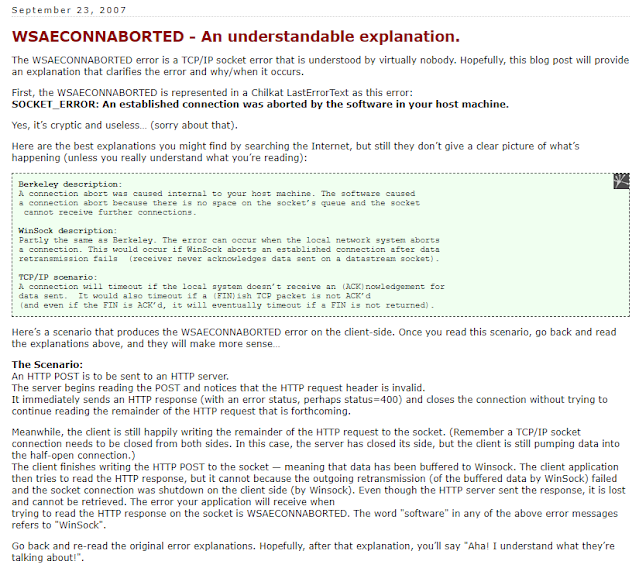
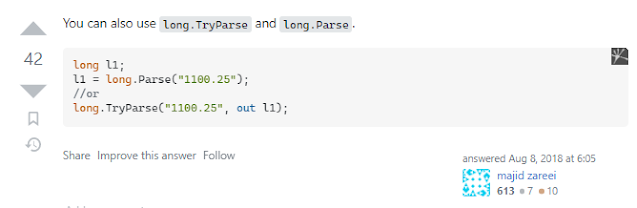

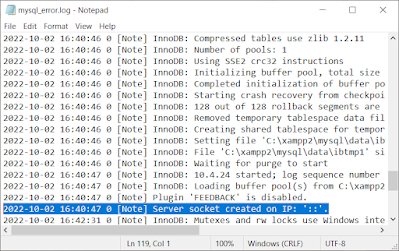




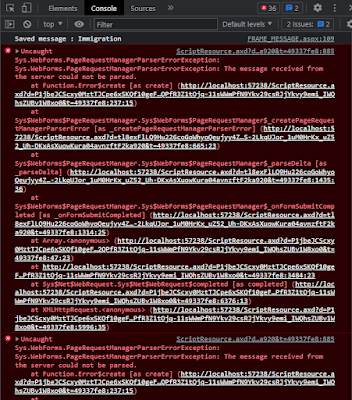
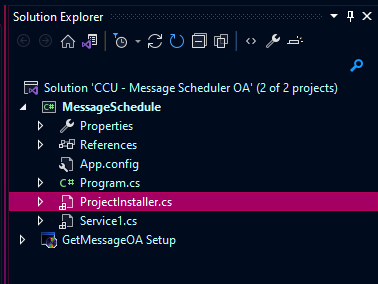
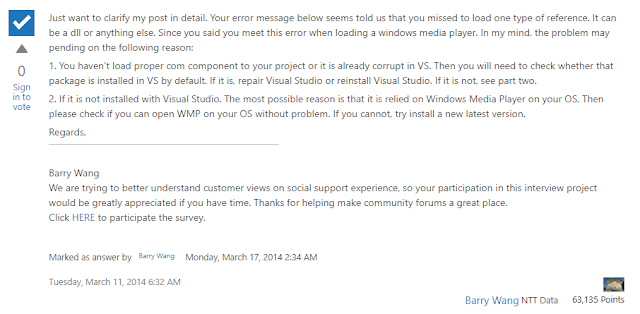
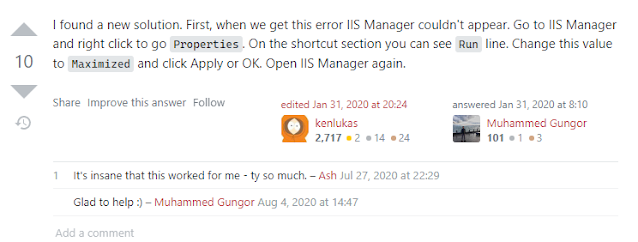
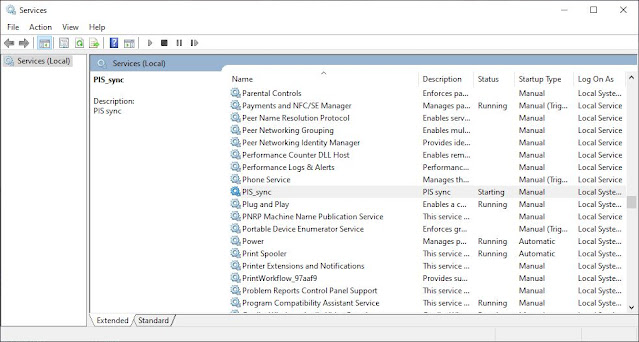


.png)