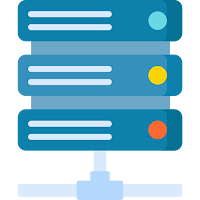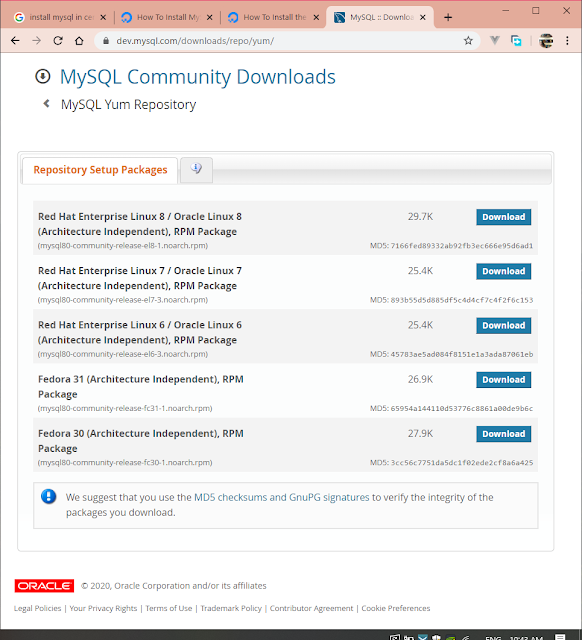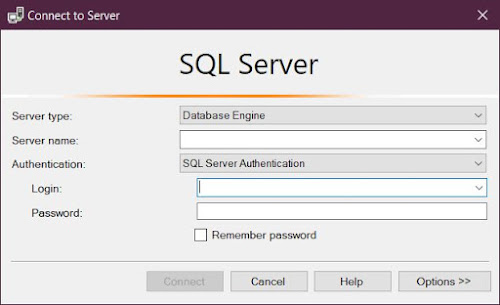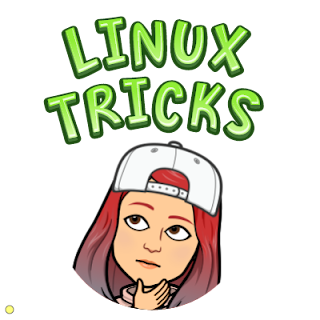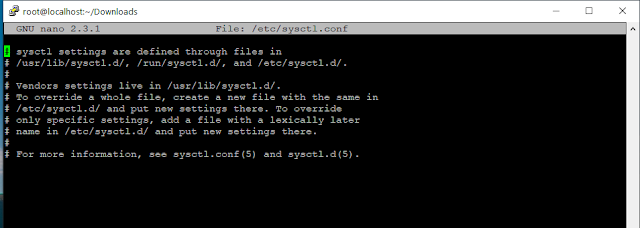DOCKER command

show list of docker image service > docker ps > docker ps -a run container image > docker run hello-world > docker run nginx // run nginx in detach mode > docker run -d nginx > docker run php:8.1-alpine start/stop a container > docker start acdb > docker stop acdb remove docker >docker rm <imageid> image apa yg kita ada > docker image ls > docker images -a check network > docker network > docker network ls run nginx untuk specific container > docker exec -it nginx_app_1 nginx -t > docker exec -it nginx_app_1 nginx -s reload > docker run -d --name nginx-app -p 80:80 nginx cleanup docker env > docker system prune -a untuk run compose, multiple image in one command only > docker compose check logs > docker logs 1ddd run mysql > docker run -d -e MYSQL_ROOT_PASSWORD=123456 mysql docker tagging - alpine 9linuxOS0 - forker access docker container using command > docker exec -it eaduan2-server-1 sh