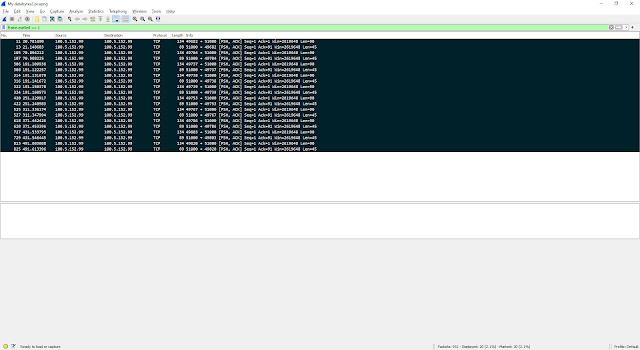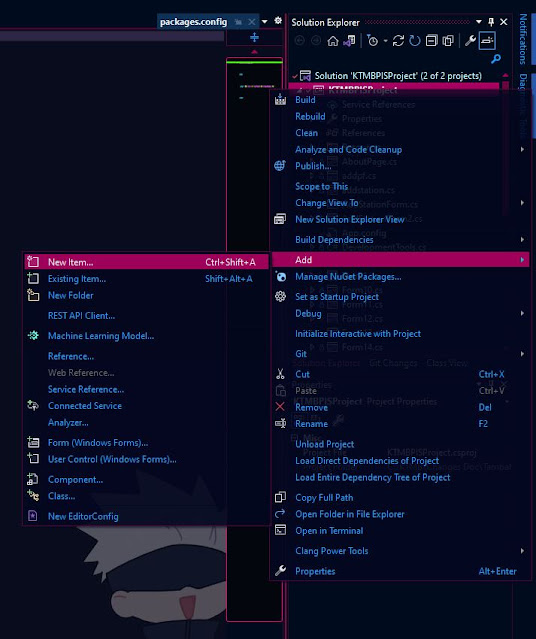Xdotool run installation offline

This is the alternative way to install xdotool in Ubuntu without internet access. 1. Copy the source file into the IPC. (dir: /home/ktmbadmin/Documents/) 2. Right click in the window file and open Terminal. 3. Enter Terminal as root user. [ sudo -i ] 4. Copy xdotool file to /usr/bin [ cp –v xdotool /usr/bin ] 5. Copy libxdo.so.3 to /lib/x86_64-linux-gnu [ cp –v libxdo.so.3 /lib/x86_64-linux-gnu ] 6. Open new terminal window, run xdotool Set Permission access user xdotool 1. Enter Terminal as root user. [ sudo -i ] 2. Open folder as root user [ nautilus ] 3. Folder root opened as below. Go to dir /usr/bin 4. Set the user permissions as below. After set the permission, close the properties. 5. Go to dir /lib/x86_64-linux-gnu 6. Right click libxdo.so.3 file. Set permission as below. Note: after setel ubah permission tu kan.. boleh tutup semua terminal.. lepas tu buka terminal semula dan try run command xdotool dekat dalam terminal.