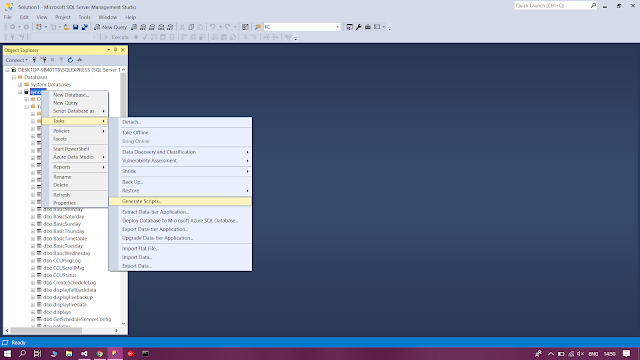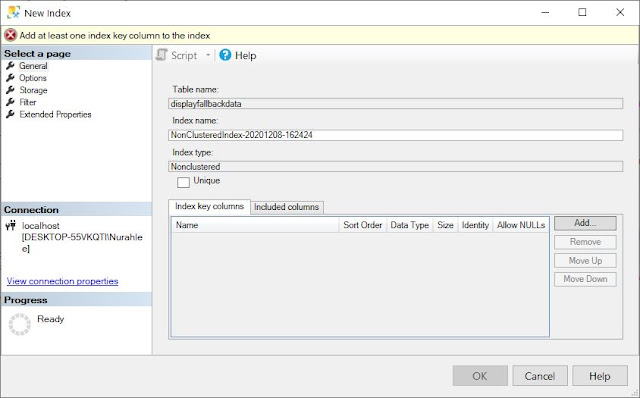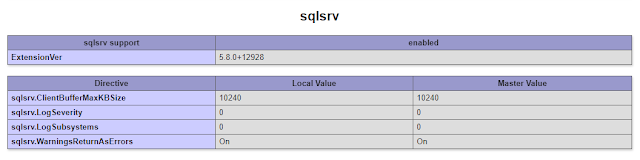MSSQL behaviour loves to eat RAM 🍪
⚠️ Understanding SQL Server Memory Management SQL Server Memory Usage: SQL Server does not immediately release memory even if tables are truncated or data is deleted. Memory Retention Mechanism: By design, SQL Server retains memory (buffer pool, plan cache) for performance reasons. Memory Clearing is Manual: Reducing SQL Server's memory usage must be done explicitly. Solution: Clear SQL Server Memory Manually To manually clear SQL Server memory and force it to release unused memory: 1. Clear the Buffer Cache DBCC DROPCLEANBUFFERS; 2. Clear the Plan Cache DBCC FREEPROCCACHE; 3. Clear Cache for Specific Database (Recommended) USE [syncdb]; DBCC FREEPROCCACHE WITH NO_INFOMSGS; DBCC DROPCLEANBUFFERS WITH NO_INFOMSGS; Solution: Adjust Maximum Server Memory (Temporary Fix) If SQL Server continues to consume too much memory, limit the maximum memory usage: EXEC sp_configure 'show advanced options' , 1 ; RECONFIGURE; EXEC sp_configure 'max server memory...