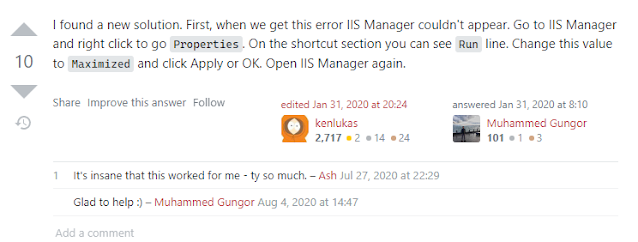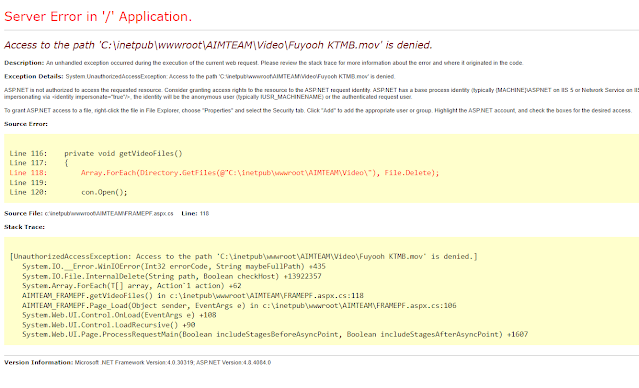IIS Video not found
asp.net The page you are requesting cannot be served because of the extension configuration. If the page is a script, add a handler. If the file should be downloaded, add a MIME map The error "The page you are requesting cannot be served because of the extension configuration" is an HTTP 404.3 error in Internet Information Services (IIS), indicating a missing handler mapping or MIME type for the requested file extension. You can resolve this by ensuring the correct ASP.NET features are installed and configured in IIS, or by manually adding the appropriate handler or MIME type. Add a Handler Mapping in IIS If the requested file is a script (like .aspx, .ashx, etc.), you need a handler mapping. Open IIS Manager. In the Connections pane, navigate to your website or application. In the main view, double-click Handler Mappings. In the Actions pane on the right, click Add Managed Handler or Add Script Map (depending on your IIS version and application pool mode)...