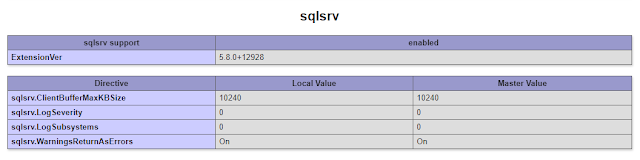C# .NET Positioning
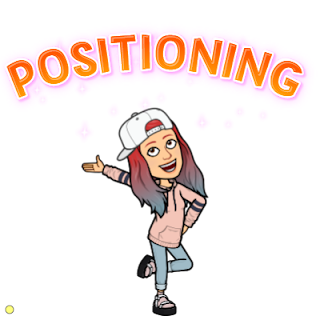
Kat sini, Lee senaraikan kaedah untuk membuat positioning (Location) di C# Windows Form. FlowLayoutPanel TableLayoutPanel Location Point() method // // tableLayoutPanel1 // this.tableLayoutPanel1.ColumnCount = 1; this.tableLayoutPanel1.ColumnStyles.Add(new System.Windows.Forms.ColumnStyle(System.Windows.Forms.SizeType.Percent, 100F)); this.tableLayoutPanel1.Controls.Add(this.stationCodeTBB, 0, 1); this.tableLayoutPanel1.Controls.Add(this.pfUp, 0, 0); this.tableLayoutPanel1.Controls.Add(this.pfDown, 0, 2); this.tableLayoutPanel1.Location = new System.Drawing.Point(19, 0); this.tableLayoutPanel1.Name = "tableLayoutPanel1"; this.tableLayoutPanel1.RowCount = 3; this.tableLayoutPanel1.RowStyles.Add(new System.Windows.Forms.RowStyle(System.Windows.Forms.SizeType.Percent, 40F)); this.tableLayoutPanel1.RowStyles.Add(new System.Windows.Fo