An error occurred while signing: Failed to sign bin\Debug\app.publish\ConnectionTesting.exe. SignTool Error: No certificates were found that met all the given criteria
- Error signing
- Project > Right click 'properties'
- Create new certificate here
- **We need to create new because the certificate sign with another name/ the certificate expired
- Build the project after create new signing certificate
- Done :-)
Reference : https://developercommunity.visualstudio.com/t/failed-to-sign-bindebugapppublishunfactorexe-signt/1318602#T-N1320498



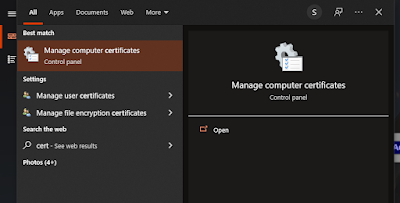





Ulasan