System.Net.Sockets.SocketException: 'Only one usage of each socket address (protocol/network address/port) is normally
System.Net.Sockets.SocketException: 'Only one usage of each socket address (protocol/network address/port) is normally
Option 1
- Open the Command Prompt.
- Type
netstat -ano | findstr ":80"- where "80" is the port number you are searching for. - Look at the last column in the results - the PID.
- For each PID running that you want to kill, execute
taskkill /PID <PID> /Fin the Command Prompt window (where<PID>is the PID that needs to be killed).
Option 2
If Option 1 above doesn't work, try rebooting your machine.
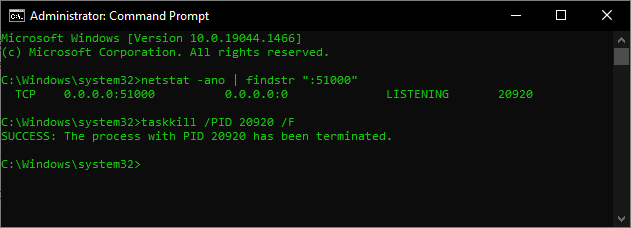


Ulasan