Solved: “An error occurred while signing: SignTool.exe not found”
Solution
The main cause is that you are missing ClickOnce Publishing Tools component in your Visual Studio installation. Simply follow these steps to solve this issue:
- Go to “Add/Remove Programs”
- Find “Visual Studio”. Click “Change”
- Select “Click Once Publishing Tools”
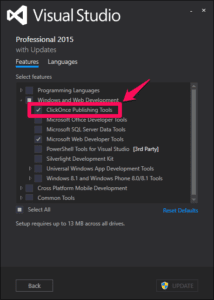
- Click “Next” and then click “Update”
Credits: http://stackoverflow.com/questions/7548342/an-error-occurred-while-signing-signtool-exe-not-found
Rujukan : https://port135.com/2017/01/19/solved-an-error-occurred-while-signing-signtool-exe-not-found/


Ulasan