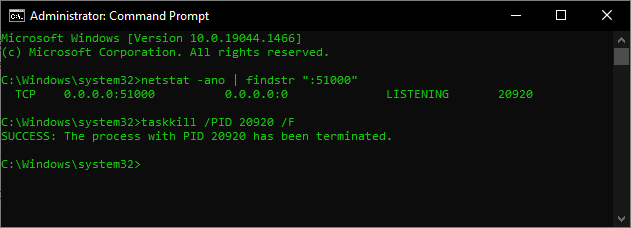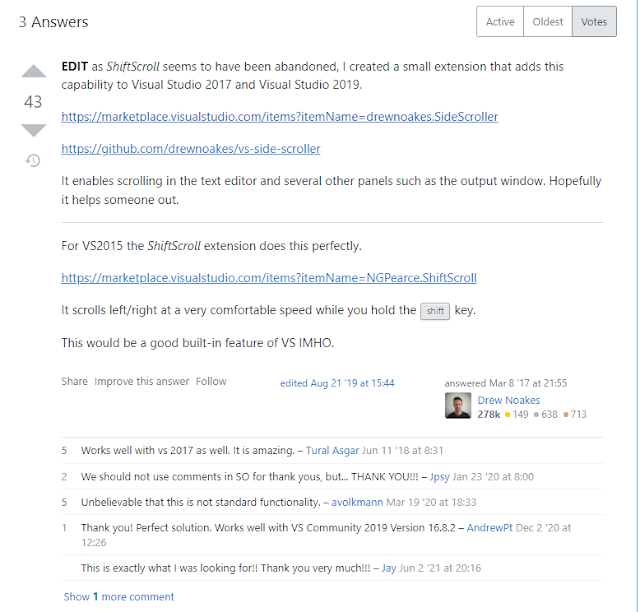https://www.wireshark.org/lists/wireshark-users/201004/msg00032.html Tim Black wrote: > I would love to be able to customize the display of packets in an absolute > fashion, e.g. "Ignore this one" or "show only this one and this one". To me > this means there would be a Display Filter field for packet number. Is there > support for this hiding from me somewhere, or if not, is there at least a > plan to support this? To be clear, I am talking about Display Filtering by > the leftmost column entitled "No.". I hope this is not also the answer to my > question. ;-) How about Ctrl-M to mark either the packets you want to display, or the packets you want to ignore. Then: "frame.marked == 1" to display only the marked packets, or "frame.marked == 0" to ignore the marked packets and display only the unmarked packets.