Add ProjectInstaller in Windows Service
How to create ProjectInstaller.cs class in Windows Service?
- On Solution Explorer, Go to Service1.cs and double click on the file to open the design view.
- Right-click in the Design View box and select Add Installer.
- The class will be generated as below.
- Click on serviceProcessInstaller1. Set Account : LocalSystem
- Build the application.
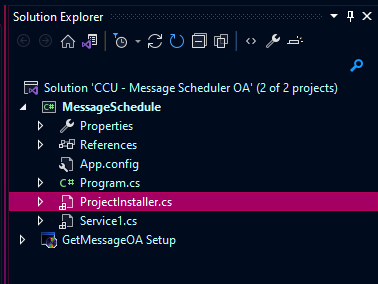






Ulasan