How to debug C# - Breakpoint & Exception
Cara untuk debug code dekat .NET
Rujukan utama :
Get started debugging multithreaded applications (C#, Visual Basic, C++)
Use breakpoints in the Visual Studio debugger
https://docs.microsoft.com/en-us/visualstudio/debugger/using-breakpoints?view=vs-2019
Watch variables with Watch windows and QuickWatch
https://docs.microsoft.com/en-us/visualstudio/debugger/watch-and-quickwatch-windows?view=vs-2019
7 Ways to Look at the Values of Variables While Debugging in Visual Studio
Rujukan lain:
Send messages to the Output window - https://docs.microsoft.com/en-us/visualstudio/debugger/diagnostic-messages-in-the-output-window?view=vs-2019&redirectedfrom=MSDN&viewFallbackFrom=vs-2015
The program '[3984] dotnet.exe' has exited with code -2147450751 (0x80008081) - https://stackoverflow.com/questions/48672371/the-program-3984-dotnet-exe-has-exited-with-code-2147450751-0x80008081
Program Trace' has exited with code 0 (0x0) error in c# - https://social.msdn.microsoft.com/Forums/vstudio/en-US/1e30d82a-b27e-4c00-ae44-00b942ee854d/program-trace-has-exited-with-code-0-0x0-erro-in-c?forum=vsdebug
Walkthrough: Debug a multithreaded app using the Threads window (C#, Visual Basic, C++) - https://docs.microsoft.com/en-us/visualstudio/debugger/how-to-use-the-threads-window?view=vs-2019
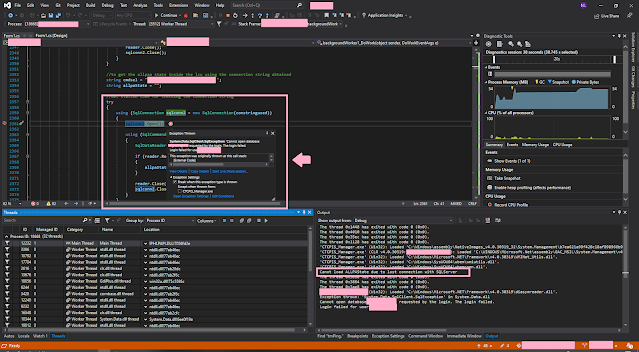



Ulasan