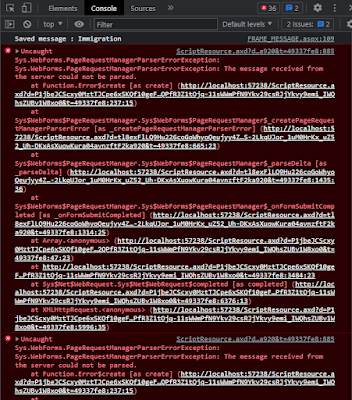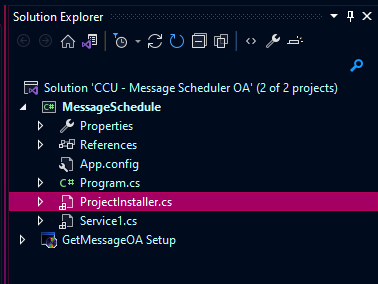MSSQL Timeout expired. Max pool size was reached.

mssql 'Timeout expired. The timeout period elapsed prior to obtaining a connection from the pool. This may have occurred because all pooled connections were in use and max pool size was reached.' Solutions: 1) How can I solve a connection pool problem between ASP.NET and SQL Server? https://stackoverflow.com/questions/670774/how-can-i-solve-a-connection-pool-problem-between-asp-net-and-sql-server 2) SQL Server Connection Pooling (ADO.NET) https://docs.microsoft.com/en-us/dotnet/framework/data/adonet/sql-server-connection-pooling#adding-connections 3) d