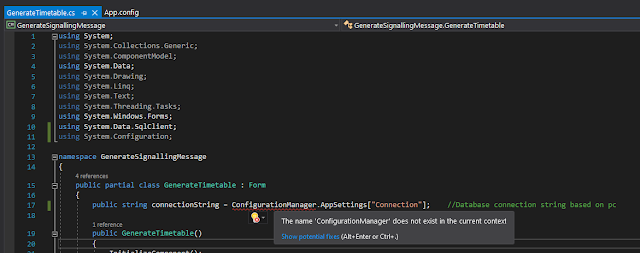Error - Cannot install service to Windows C#

Exception occurred while initializing the installation: System.IO.FileNotFoundException: Could not load file or assembly 'X' or one of its dependencies. The system cannot find the file specified... The Error Error ni muncul sebab ada jarak dekat nama folder tu. Solution kena pindahkan project folder ke C://. Pastikan directory name takde yang jarak. The Solution Run command prompt for VS2015 as Administrator - cd C:\Windows\Microsoft.NET\Framework\v4.0.30319 - InstallUtil.exe C:\PIS_sync\PIS_sync\bin\Debug\PIS_sync.exe Uninstall Window Service - InstallUtil.exe /u C:\PIS_sync\PIS_sync\bin\Debug\PIS_sync.exe Rujuk ni : Developer Command Prompt for Visual Studio Why can't I install my windows service - Specified service already exists Rujukan: System.IO.FileNotFoundException: Could not load file or assembly 'X' or one of its dependencies when deploying the application Create services installer Here is my brief steps how to create service with installer: Run Visual...