Multihomed Windows Server
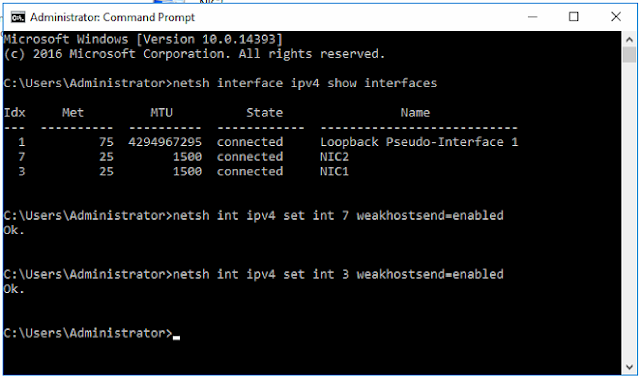
Multihomed Windows Server 2012R2 splitting network traffic on both interfaces - https://serverfault.com/questions/1016239/multihomed-windows-server-2012r2-splitting-network-traffic-on-both-interfaces Chatgpt : https://chat.openai.com/share/ecb917f3-0132-43c5-9866-56a802a42d12 Configure ECMP what happen when i bridged 2 different network port that connect to 2 different switch huawei and cisco in the server network configuration ? Bridging two different network ports that connect to two different switches, one Huawei and one Cisco, in a server network configuration can be done, but it's essential to understand the potential implications and challenges involved. Here's what happens when you bridge these ports: 1. Layer 2 Bridging: When you bridge the two network ports, you are essentially creating a single broadcast domain. This means that devices connected to both switches will be in the same Layer 2 network, and they can communicate with each other as if they were on ...
