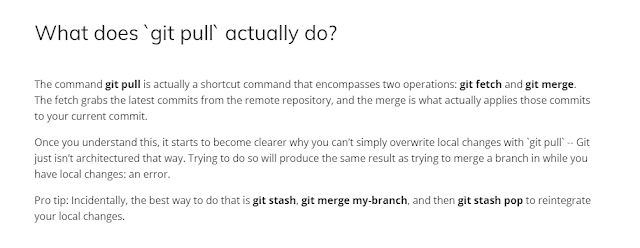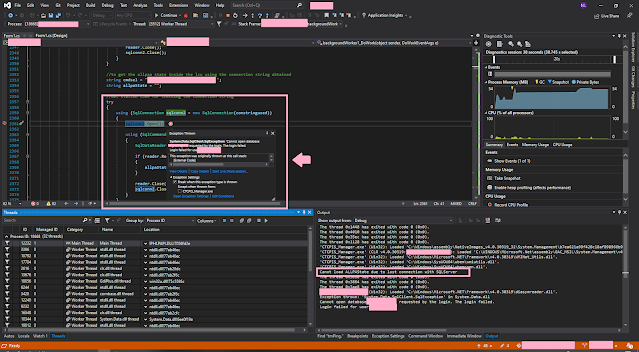Masa nak run Debug mode dekat .NET, code tu ada error. Lepas tu dengan secara tidak disengajakan tertekan retrieve Reference Microsoft Symbol Server. Lee simpan kat sini je cara nak ubah balik setting tu.. kalau lupa boleh rujuk balik Bila Run, instead of .NET execute terus application tu, .NET pergi Load Microsoft Symbol Servers. Lama dowh dia load. Jadi dekat belah atas tu, klik Tools > Options... Akan display windows Options macam kat bawah ni. Pergi ke Debugging > Symbols. Lepas tu, pilih option yang belah bawah tu.. Load only specified modules . Kalau nak untick dua2 symbol tu pun boleh je.