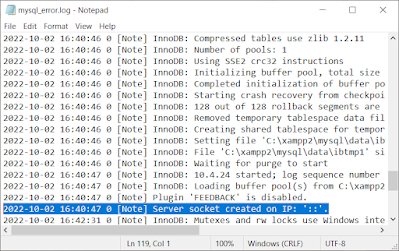LARAVEL 9
How to Install Bootstrap in Laravel 9? https://medium.com/@laraveltuts/how-to-install-bootstrap-in-laravel-9-ef36be699bb6 How to Install Bootstrap 5 in Laravel 9 With Vite https://techvblogs.com/blog/how-to-install-bootstrap-5-in-laravel-9-with-vite Laravel Database Migration https://laravel.com/docs/9.x/authentication#starter-kits Laravel Authentication https://laravel.com/docs/9.x/authentication#starter-kits