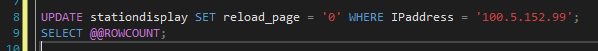Windows update error (0x80080005) and Net start wuauserv Reference: https://answers.microsoft.com/en-us/windows/forum/all/windows-update-error-0x80080005-and-net-start/da8cab53-2a01-43d5-bf3e-27f020bfff17 Hello, Please run Windows Update troubleshooter from Settings app > Update & security > Troubleshoot. See if it helps. If not, s uggest you to run System File Checker scan: 1. Search for 'command prompt' using Cortana or Windows Search. 2. From results, right click on Command Prompt and select Run as administrator. 3. Type sfc /scannow command and press Enter key. 4. Let the command complete and then reboot the machine. If SFC can fails, try these steps: 1. Search for 'windows powershell' using Cortana or Windows Search. 2. From results, choose Windows PowerShell and select Run as administrator. 3. Then type/paste following and press Enter key: Repair-WindowsImage -Online -RestoreHealth 4. Let the command complete, restart your system then....