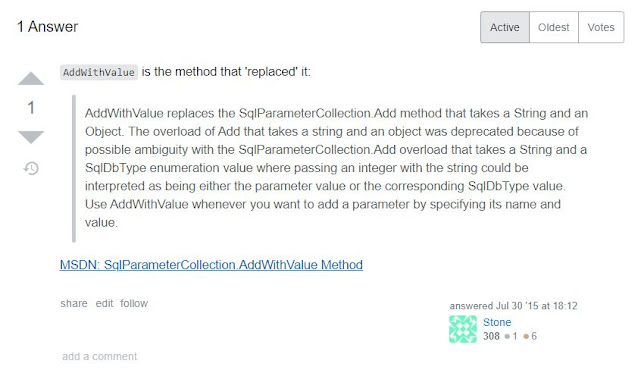TUTORIAL 2021 *NEW VERSION GITLAB To ease developer to do git things, We need to generate access key for our machine. For the security reason, just the linked key machine can access git through SSH. How to generate SSH for your machine ID 1) Go to User Settings > SSH Keys 2) Refer picture above. To generate keygen, we need to open command prompt and type... ssh-keygen -t ED25519SSH -C "your email address" 3) Enter the directory we want to save the publish key and enter the password. 4) Go to the directory where we save the publish key. Open the file using text editor (Notepad, VS Code) 5) Open using text editor and copy all the key. 6) Enter the key on Gitlab setting 7) Done TUTORIAL 2020 1) Generate SSH a) Buka terminal, taip ; ED25519 SSH ssh-keygen -t ed25519 -C "email@gmail.com" b) taipkan password c) Buka gitBash cat ~/.ssh/id_ed25519.pub | clip ...