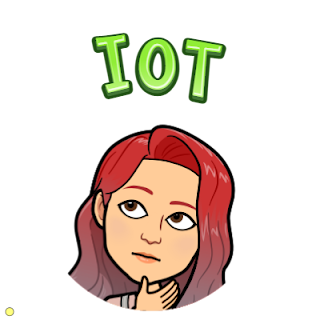Create installer for .Net Windows Service using Visual Studio
How to create an installer for a .net Windows Service using Visual Studio Nor Kelsey, nor Brendan solutions does not works for me in Visual Studio 2015 Community. Here is my brief steps how to create service with installer: Run Visual Studio, Go to File -> New -> Project Select .NET Framework 4, in 'Search Installed Templates' type 'Service' Select 'Windows Service'. Type Name and Location. Press OK . Double click Service1.cs, right click in designer and select 'Add Installer' Double click ProjectInstaller.cs. For serviceProcessInstaller1 open Properties tab and change 'Account' property value to 'LocalService'. For serviceInstaller1 change 'ServiceName' and set 'StartType' to 'Automatic'. Double click serviceInstaller1. Visual Studio creates serviceInstaller1_AfterInstall event. Write code: private void serviceInstaller1_AfterInstall ( object sender, InstallEventArgs e ) { using (System.Service...