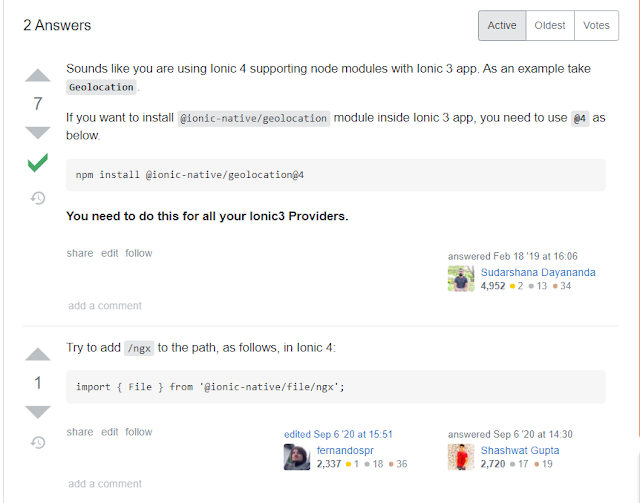Apa itu Firewall ?

Apa itu Firewall ? Cara konfigurasi firewall Perbezaan TCp dan UDP Apa itu Inbound Rules dan Outbound Rules ? Rujukan Difference between TCP and UDP - https://www.tutorialspoint.com/difference-between-tcp-and-udp#:~:text=As%20we%20know%20that%20both,a%20simpler%2C%20connectionless%20Internet%20protocol. What are Inbound and Outbound Rules for Windows Firewall? - https://superuser.com/questions/48343/what-are-inbound-and-outbound-rules-for-windows-firewall