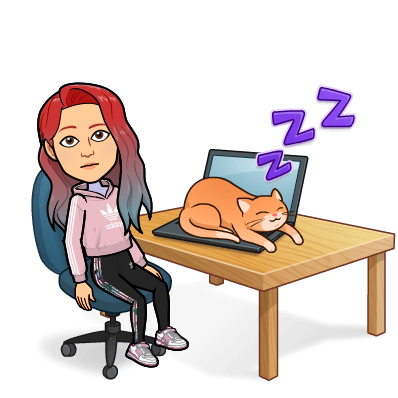Project : TrainScheduler JDBC MySQL using Eclipse
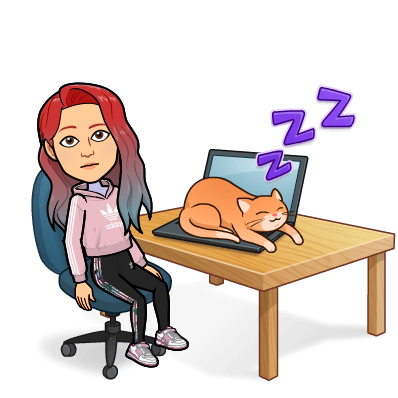
Development notes only C:\Users\Nurahlee\eclipse-workspace\TrainScheduler JTable How to Create the JTable Header Eclipse in Java - https://www.youtube.com/watch?v=_SP0Y7XN6Sk
Computer Science . Database Management System and Web Application . Developer Underground . Team Malaysia