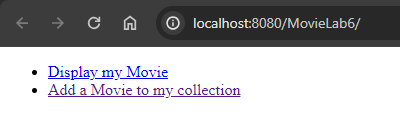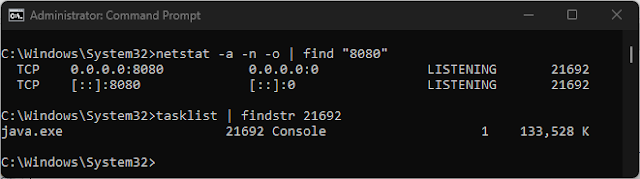Virtual Serial Port Control
Get Started with Virtual Serial Port Control - Virtual Serial Port Control - Quick Start (virtual-serial-port-control.com) DLL API Integration - Virtual Serial Port Control SDK - DLL API Integration (virtual-serial-port-control.com) ActiveX Component Integration - Virtual Serial Port Control SDK - ActiveX Component Integration (virtual-serial-port-control.com) Microsoft Visual Studio 2005, Visual C# - Virtual Serial Port Control SDK - Microsoft Visual Studio 2005, Visual C# (virtual-serial-port-control.com) using System; using System.Net.Sockets; using System.Threading; class Program { static void Main() { string host = "192.168.8.202"; // Set IP int port = 4196; // Set port byte[] cmd = new byte[8]; cmd[0] = 0x01; // Device address cmd[1] = 0x05; // Command using (Socket s = new Socket(AddressFamily.InterNetwork, SocketType.Stream, ProtocolType.Tcp)) { s.Connect(host, port); // C